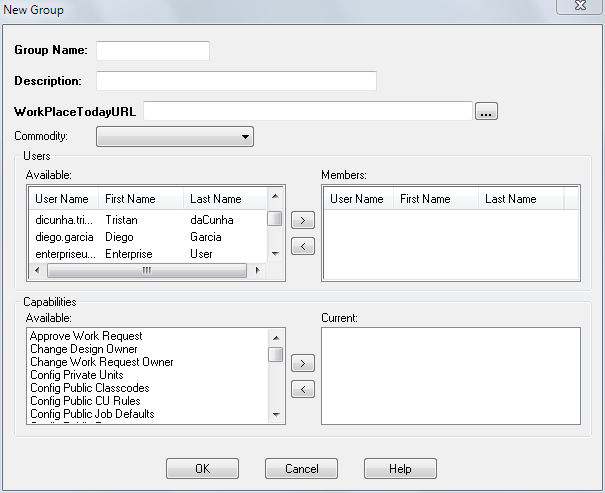New Group Dialog
Used to create new user groups. Mandatory fields appear in bold type.
| Setting | Description |
|---|---|
| Group Name | The name of the user group. Limited to 20 characters. Must be unique. |
| Description | A description of the user group. Limited to 255 characters. |
| Members (Users list) | A list of the group's current members. |
| Available (Users list) | A list of users in the database. |
| Add ( < ) button | Adds the user to this user group. |
| Remove ( > ) button | Removes the user from this user group. |
| Current (Capabilities list) | A list of capabilities that have been assigned to the user group. |
| Available (Capabilities list) | A list of Bentley OpenUtilities Designer's controlled capabilities. |
| Add ( < ) button | Adds the capability selected in the Available list to the definition of this user group. |
| Remove ( > ) button | Removes the capability selected in the Current list from the definition of this user group. |
| OK | Closes the dialog and saves any changes. |
| Cancel | Closes the dialog without saving any changes. |
| Help | Opens the Help topic for this dialog. |